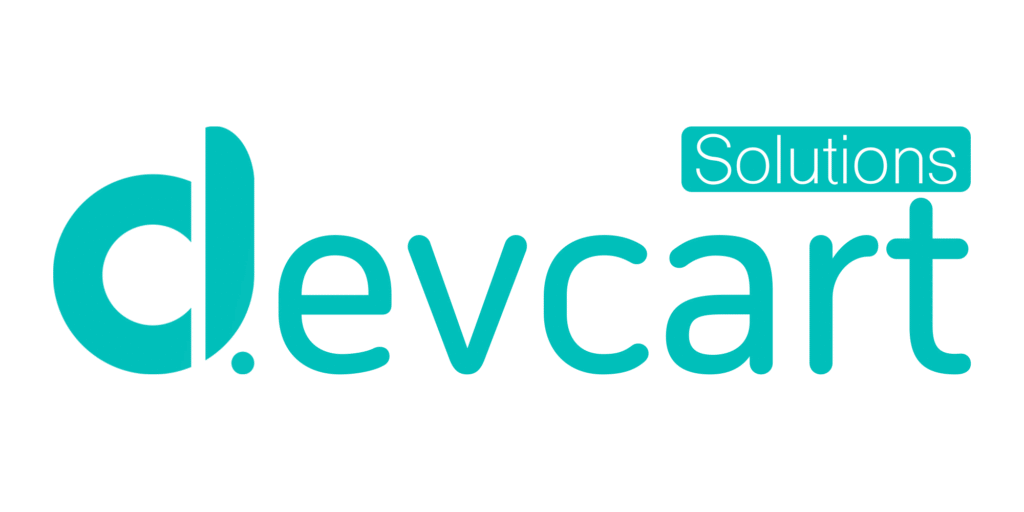In today’s digital world, video content is everywhere — from YouTube and Instagram Reels to corporate presentations and online courses. Behind every polished, compelling video is a powerful tool: video editing software. Whether you’re a beginner or a professional, the right software can make all the difference in how your story is told.
In this blog, we’ll explore what video editing software does, key features to look for, and some of the best options available in 2025.
📌 What Is Video Editing Software?
Video editing software is a program that allows users to manipulate and arrange video clips, add effects, transitions, music, voiceovers, text, and more. It transforms raw footage into a finished product ready for sharing across platforms.
🔑 Key Features to Look For
When choosing video editing software, consider the following essential features:
- 🎞️ Multi-track timeline editing
- ✂️ Cutting, trimming, and splitting clips
- 🎨 Visual effects and filters
- 🔤 Text overlays and subtitles
- 🎧 Audio editing tools
- 📐 Transitions and animations
- 🌈 Color correction and grading
- 📤 Export options (formats, quality, platform-specific settings)
For advanced users, extras like motion tracking, 3D editing, green screen capabilities, and AI-powered tools are also valuable.
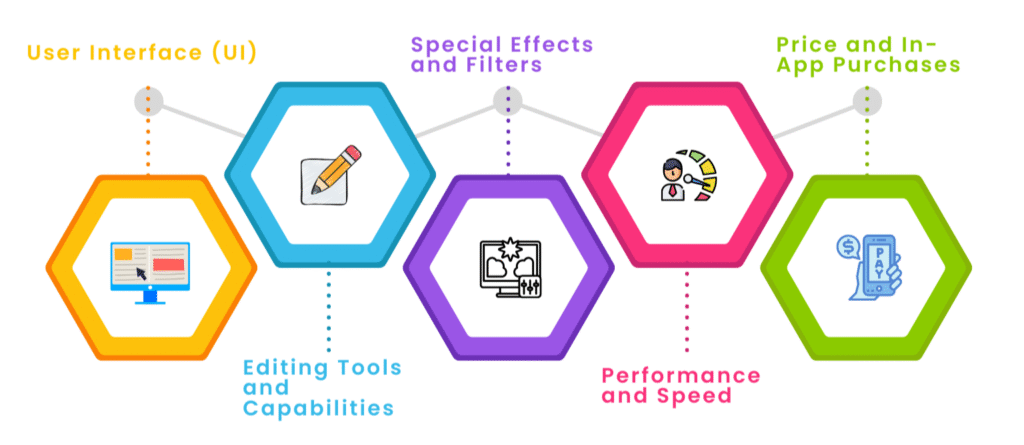
🏆 Top Video Editing Software in 2025
Here are some of the best tools, ranging from beginner-friendly apps to professional-grade editors:
1. Adobe Premiere Pro (Professional)
A leader in the industry, Premiere Pro is known for its powerful features and seamless integration with other Adobe tools.
✅ Best for: Professionals, content creators, YouTubers
💻 Platform: Windows, macOS
💰 Pricing: Subscription-based (Adobe Creative Cloud)
2. Final Cut Pro (Professional – Mac only)
Apple’s flagship video editor offers advanced tools and lightning-fast performance with a clean, user-friendly interface.
✅ Best for: Mac users, filmmakers, video editors
💻 Platform: macOS
💰 Pricing: One-time purchase
3. DaVinci Resolve (Professional & Free Version Available)
A favorite among colorists and editors alike, DaVinci Resolve combines editing, color correction, audio post, and visual effects in one tool.
✅ Best for: Color grading, cinematic projects
💻 Platform: Windows, macOS, Linux
💰 Pricing: Free & paid (Studio version)

4. Filmora (Beginner-Friendly)
An easy-to-use tool with drag-and-drop functionality, pre-built effects, and a clean UI — great for beginners and casual creators.
✅ Best for: Beginners, vloggers, marketers
💻 Platform: Windows, macOS
💰 Pricing: Free trial & paid version
5. iMovie (Free – Mac & iOS only)
Apple’s free editor is a great starting point for Mac or iPhone users looking to create clean, simple videos quickly.
✅ Best for: Casual video editing
💻 Platform: macOS, iOS
💰 Pricing: Free
6. CapCut (Mobile & Desktop – Free)
A fast-growing tool especially popular for TikTok and Instagram content. CapCut offers a blend of ease and advanced effects.
✅ Best for: Social media creators
💻 Platform: iOS, Android, Web, Desktop
💰 Pricing: Free (Pro features available)

🎯 Choosing the Right Software for You
Your ideal video editing software depends on:
- Skill level: Beginner, intermediate, or advanced
- Purpose: Social media, YouTube, business, film
- Platform: PC, Mac, or mobile
- Budget: Free tools can be powerful, but paid tools offer more flexibility and features
📢 Final Thoughts
Whether you’re telling a story, launching a brand, or building an audience, video editing software helps bring your vision to life. With options for every skill level and budget, there’s no reason not to get started today.
Choose the tool that fits your needs, learn the basics, and let your creativity flow!
Ready to start editing?
Pick a tool, import your clips, and create something amazing.